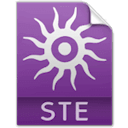jpVirtualKeyboard
Native Android keyboard for your game
Version : 2.0
Price : $30
State : OutDownloads
Changelog
v2.0
- Now compatible with ShiVa 2.0.
- Compiled for Mac and Linux in addition to Windows, so you can now use it while working with ShiVa Editor for each of these operating systems.
- Now uses a user token instead of an email to activate
v1.1
- Optimized for ShiVa 1.9.2
API
--jpVirtualKeyboard API jpVirtualKeyboard.activate ( sUserToken, sActivationKey ) --This plugin is all automatic. --The only thing you have to do is to enable the virtual keyboard option: application.setOption ( application.kOptionAutomaticVirtualKeyboard, 1 )
Description
With this plugin, the native android virtual keyboard will automatically show up when the user clicks on a ShiVa EditText HUD component.
Information about the keyboard
- Native Android keyboard.
- Compatible with both portrait and landscape modes orientations.
- The user can change the keyboard language on the fly if he has several language configured.
- Accented characters and some (very) special characters are currently not supported.
Call the following function to enable the automatic virtual keyboard:
- application.setOption ( application.kOptionAutomaticVirtualKeyboard, 1 )
There is a known bug with the backspace key, which is not related to the plugin, but to the ShiVa Android application itself. You can get it fixed by adding the JPEditText pack to your game.