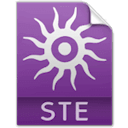JPSimulator
Debug tool to simulate a specific configuration or device
Version : 2.0
Price : Free
Downloads
Changelog
v2.0
- Now compatible with ShiVa 2.0.
- Plugin API compiled for Mac and Linux in addition to Windows : it will provide API completion in the Script module in ShiVa Editor for each of these operating systems.
v1.4
- Optimized for ShiVa 1.9.2
v1.3
Added the following simulations:
- JPSimulator.simulateDeviceModel ( sDeviceModel )
- JPSimulator.simulateDeviceName ( sDeviceName )
- JPSimulator.simulateOSVersion ( nMajor, nMinor, nBugfix )
- JPSimulator.simulateOSVersionString ( sOSVersionString )
v1.2
- Internal modifications to prevent eventual conflicts between packs.
v1.1
- Error messages now are easier to understand.
API
--JPSimulator API JPSimulator.setEditorOnly ( bEditorOnly ) JPSimulator.simulateClientType ( kClientType ) JPSimulator.simulateCurrentUserViewportResolution ( nWidth, nHeight ) JPSimulator.simulateDeviceModel ( sDeviceModel ) JPSimulator.simulateDeviceName ( sDeviceName ) JPSimulator.simulateOSLanguage ( kOSLanguage ) JPSimulator.simulateOSType ( kOSType ) JPSimulator.simulateOSVersion ( nMajor, nMinor, nBugfix ) JPSimulator.simulateOSVersionString ( sOSVersionString ) JPSimulator.simulateScreenPixelDensity ( nDensity ) JPSimulator.simulateScreenResolution ( nWidth, nHeight )
Description
JPSimulator is a debug tool allowing you to simulate several things in your game, helping you to test a language, an OS or a Client Type for instance, and let you see how your game behaves if it was executed on a specific device or in a particular configuration, without leaving ShiVa Editor.
The functions system.getOSType ( ), system.getOSLanguage ( ) or system.getClientType ( ) will return the simulated value instead of the real ones.
Here's a quick example to what can be done :
JPSimulator.simulateOSLanguage ( system.kOSLanguageGerman ) JPSimulator.simulateOSType ( system.kOSTypeAndroid )
As you can see, this is ideal solution if you want to easily see how your game behaves with a different language or OS.
Other values can be simulated, like the screen resolution. Please refer to the API page for more details.