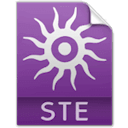jpReachability
Monitor the network state of the device.
Version : 2.0
Price : $30
State : OutDownloads
Changelog
v2.0
- Now compatible with ShiVa 2.0.
- Compiled for Mac and Linux in addition to Windows, so you can now use it while working with ShiVa Editor for each of these operating systems.
- Now uses a user token instead of an email to activate
v1.2
- Added architectures that were missing from the binary.
v1.1
- Optimized for ShiVa 1.9.2
API
--jpReachability API jpReachability.activate ( sUserToken, sActivationKey ) --Internet connection kNetworkStatus, bConnectionRequired = jpReachability.getNetworkStatusForInternetConnection ( ) bMonitoring = jpReachability.isInternetConnectionMonitoring ( ) jpReachability.startInternetConnectionMonitoring ( ) jpReachability.stopInternetConnectionMonitoring ( ) --Local WiFi kNetworkStatus, bConnectionRequired = jpReachability.getNetworkStatusForLocalWiFi ( ) bMonitoring = jpReachability.isLocalWiFiMonitoring ( ) jpReachability.startLocalWiFiMonitoring ( ) jpReachability.stopLocalWiFiMonitoring ( ) --Remote host kNetworkStatus, bConnectionRequired = jpReachability.getNetworkStatusForRemoteHost ( sHostName ) bMonitoring = jpReachability.isRemoteHostMonitoring ( sHostName ) jpReachability.startRemoteHostMonitoring ( sHostName ) jpReachability.stopRemoteHostMonitoring ( sHostName ) --Constants jpReachability.kNetworkStatusNotReachable jpReachability.kNetworkStatusReachableViaWWAN jpReachability.kNetworkStatusReachableViaWiFi
Description
This plugin allows you to check if the device can access to the internet, through the WiFi or a Wireless Wide Area Network (WWAN) interface such as EDGE or 3G. It also allows you to know if the packets can be sent to a server, specified by its IP address or DNS.
Requirements
- The jpEventQueue plugin is required (free)