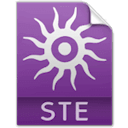JPMultiTouchSimulator
Simulate multi touch by using the mouse
Version : 2.0
Price : Free
Downloads
Changelog
v2.0
- Now compatible with ShiVa 2.0.
- Plugin API compiled for Mac and Linux in addition to Windows : it will provide API completion in the Script module in ShiVa Editor for each of these operating systems.
v1.4
- Added function removeUser ( hUser )
v1.3
- Now compatible with multiple local users.
- Fixed a bug with the pinch simulator (the very first event was wrong)
v1.2
- Optimized for ShiVa 1.9.2
v1.1
- The simulated fingers now are represented by colored circles. You can disable this feature by using this new function: JPMultiTouchSimulator.setInputsVisible ( bVisible )
API
--JPMultiTouchSimulator API JPMultiTouchSimulator.setEnabled ( bEnabled ) JPMultiTouchSimulator.setInputsVisible ( bVisible ) JPMultiTouchSimulator.addUser ( hUser ) JPMultiTouchSimulator.removeUser ( hUser ) --Usage: -- Move the mouse cursor with the left button down to simulate 1 finger (swipes, taps, long presses, with 1 finger). -- Move the mouse cursor with the right button down to simulate a 2 fingers gesture, with fingers doing the same thing (swipes, taps, long presses, with 2 fingers). -- Move the mouse cursor with the middle button down to simulate a 2 fingers gesture, with fingers doing the opposite gesture (pinches and rotations, with 2 fingers).
Description
There are some things that are different on the platform and in ShiVa. This is the case for the multi touch.
JPMultiTouchSimulator provides you a simple way to simulate fingers touching your application, using the mouse and the buttons.
This pack can be used to simulate gestures for instance, here is how it works:
- Move the mouse cursor with the left button down to simulate 1 finger (swipes, taps, long presses, with 1 finger).
- Move the mouse cursor with the right button down to simulate a 2 fingers gesture, with fingers doing the same thing (swipes, taps, long presses, with 2 fingers).
- Move the mouse cursor with the middle button down to simulate a 2 fingers gesture, with fingers doing the opposite gesture (pinches and rotations, with 2 fingers).