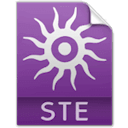jpDeviceInfo
Get information about the target device
Version : 2.0
Price : Free
Downloads
Changelog
v2.0
- Now compatible with Apple TV
- Now compatible with ShiVa 2.0.
- Compiled for Mac and Linux in addition to Windows, so you can now use it while working with ShiVa Editor for each of these operating systems.
- the latests iPhone, iPad and iPod models are now compatible with jpDeviceInfo.getScreenWidth, getScreenHeight and getScreenSize
- Some functions are now also available for Android (getScreenHeight, getScreenWidth, getScreenSize, getSystemVersion, getModel, getSystemName)
v1.5
New function (Android only)
- sDirectory = jpDeviceInfo.getExternalStorageDirectory ( )
v1.4
New functions (iOS + Android)
- jpDeviceInfo.getScreenHeight ( )
- jpDeviceInfo.getScreenWidth ( )
- jpDeviceInfo.getScreenSize ( )
v1.3
Dropped support for advertising identifier
v1.2
New functions:
- bBoolean = jpDeviceInfo.getBooleanFromSettings ( sKey )
- sString = jpDeviceInfo.getStringFromSettings ( sKey )
v1.1
Optimized for ShiVa 1.9.2 New functions:
- bYes = jpDeviceInfo.isIPhone ( )
- bYes = jpDeviceInfo.isIPad ( )
- bYes = jpDeviceInfo.isSimulator ( )
API
--jpDeviceInfo API nHeight = jpDeviceInfo.getScreenHeight ( ) nWidth = jpDeviceInfo.getScreenWidth ( ) nSize = jpDeviceInfo.getScreenSize ( ) sModel = jpDeviceInfo.getModel ( ) sSystemName = jpDeviceInfo.getSystemName ( ) sSystemVersion = jpDeviceInfo.getSystemVersion ( ) bYes = jpDeviceInfo.isMultitaskingSupported ( ) --Android only sDirectory = jpDeviceInfo.getExternalStorageDirectory ( ) --iOS/tvOS only sIdentifierForVendor = jpDeviceInfo.getIdentifierForVendor ( ) sLocalizedModel = jpDeviceInfo.getLocalizedModel ( ) sName = jpDeviceInfo.getName ( ) bYes = jpDeviceInfo.isSimulator ( ) --iOS/tvOS only : Get data from settings (Settings.bundle/Root.plist) bBoolean = jpDeviceInfo.getBooleanFromSettings ( sKey ) sString = jpDeviceInfo.getStringFromSettings ( sKey )
Description
This plugin allows you to get information about the device your application is running on, such as device model, device OS, OS version, etc. Here are a couple of functions jpDeviceInfo has (to view the full API, just click the link below):
nHeight = jpDeviceInfo.getScreenHeight ( ) nWidth = jpDeviceInfo.getScreenWidth ( ) sModel = jpDeviceInfo.getModel ( ) sSystemName = jpDeviceInfo.getSystemName ( ) sSystemVersion = jpDeviceInfo.getSystemVersion ( )
Information about the tvOS library
- jpDeviceInfo.getScreenHeight(), jpDeviceInfo.getScreenWidth() and jpDeviceInfo.getScreenSize() are not available