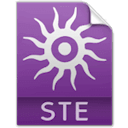jpAmazonStore
In-app purchase for Amazon App Store
Version : 1.0
Price : $30
State : OutDownloads
API
jpAmazonStore.activate ( sUserToken, sActivationKey ) jpAmazonStore.start ( sBase64EncodedPublicKey ) "onAmazonStoreSetupSucceed" ( ) "onAmazonStoreSetupFailed" ( sError ) jpAmazonStore.addProduct ( sProductIdentifier, bIsConsumable ) jpAmazonStore.requestProductsData ( ) "onAmazonStoreRequestFailed" ( sError ) "onAmazonStoreRequestDidEnd" ( ) "onAmazonStoreInvalidProductReceived" ( sProductIdentifier ) "onAmazonStoreProductReceived" ( sProductIdentifier ) sTitle = jpAmazonStore.getProductLocalizedTitle ( sProductIdentifier ) sLocalizedPrice = jpAmazonStore.getProductLocalizedPrice ( sProductIdentifier ) --Transactions (you must request products data first) jpAmazonStore.buyProduct ( sProductIdentifier ) "onAmazonStoreBuyProductFailed" ( sProductIdentifier, sError ) "onAmazonStoreProductPurchased" ( sProductIdentifier ) "onAmazonStoreProductRestored" ( sProductIdentifier )
Description
jpAmazonStore communicates with the Amazon App Store on behalf of your application. Your application uses jpAmazonStore to receive localized information from the Amazon App Store about products you want to offer in your application. Your application displays this information to users and allows them to purchase items. When a user wants to purchase an item, your app calls jpAmazonStore to collect payment from the user.
More details on how to test your in-app purchases: https://developer.amazon.com/public/apis/earn/in-app-purchasing
Requirements
- The jpEventQueue plugin is required (free)
Android requirements
You must add the following code in your AndroidManifest.xml file, inside the 'application' tag :
<receiver android:name="com.amazon.device.iap.ResponseReceiver">
<intent-filter>
<action
android:name="com.amazon.inapp.purchasing.NOTIFY"
android:permission="com.amazon.inapp.purchasing.Permission.NOTIFY" />
</intent-filter>
</receiver>