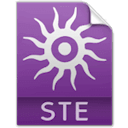jpAlert
Message box popup with buttons
Version : 2.0
Price : $25
State : OutDownloads
Changelog
v2.0
- Now compatible with ShiVa 2.0.
- Compiled for Mac and Linux in addition to Windows, so you can now use it while working with ShiVa Editor for each of these operating systems.
- Now uses a user token instead of an email to activate
v1.3
- alert now customizable with optionally 1 or 2 edit boxes, either plain text or secure text.
- Dropped tag based events, replaced with delegates meaning you can now get notified to your own handlers. Objects can also receive the notification.
v1.2
- Fixed a conflict with jpActionSheet
v1.1
- Optimized for ShiVa 1.9.2
API
--jpAlert API jpAlert.activate ( sUserToken, sActivationKey ) jpAlert.create ( hOptObject, sAIModel, sHandler, sTitle, sDescription, sCancelButton, sOptButton0, sOptButton1, sOptButton2, sOptButton3, sOptButton4 ) jpAlert.setStyle ( kAlertStyle, sOptPlaceholder0, sOptText0, sOptPlaceholder1, sOptText1 ) --Callback format onMyHandler ( nButtonIndex ) --Constants jpAlert.kAlertStyleDefault jpAlert.kAlertStyleSinglePlainText jpAlert.kAlertStyleSingleSecure jpAlert.kAlertStyleDoublePlainText jpAlert.kAlertStyleDoubleSecure jpAlert.kAlertStylePlainTextAndSecure jpAlert.kAlertStyleSecureAndPlainText
Description
Use the jpAlert plugin to display an alert message to the user. You can set the title, message and configure the buttons
Optionally, you can display up to 2 edit boxes, either as plain text or secure text. A must-have when dealing with login and passwords!
Requirements
- The jpEventQueue plugin is required (free)